Wizer PRO Vision Software is a configurable machine vision software which offers high performance, power and flexibility to solve your machine vision applications.
Wizer PRO Vision Software with 2 inspection tools have a combination of Machine Learning and Deep Learning modules. This software environment eases the application development for your inspection and graphical interfaces, with its intuitive drag & drop concept, eliminating any needs for programming. This offers a higher degree of convenience for the user, increasing productivity and efficiency in developing your machine vision needs.
Wizer PRO Vision Software offers an integrated development environment to allow users to drag-and-drop components to create your inspection and graphical interface.
The Wizer PRO configurator has always focused to embrace “simplicity” and aims to minimize the learning curve for inexperienced users, eliminating the need to learn any programming languages.
Wizer Vision Tool library contains a wide range of tools for common vision processing tasks, such as matching, measurement, code reading etc. Users can also expand by adding their own customized inspection tools to suit any project application.
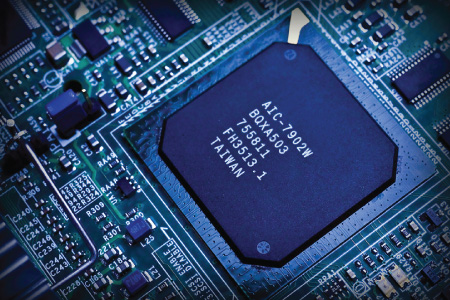
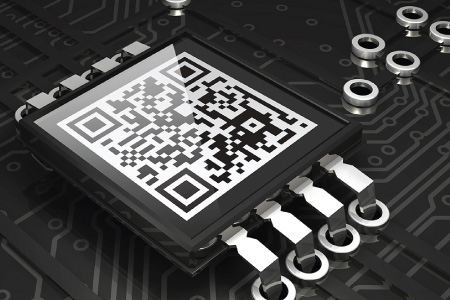

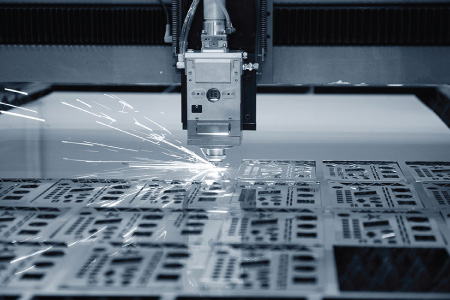
You may proceed to download the datasheet now